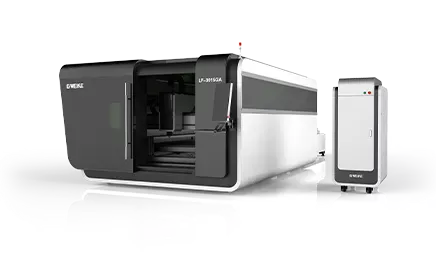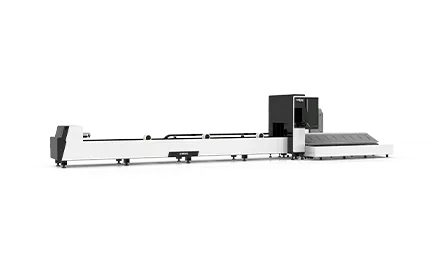LR30 CO₂ Laser Marking Machine
The LR30 is a CO₂ galvo system for non-metals—wood, paper/cardboard, leather/fabrics, acrylic/PMMA and coated plastics. Choose 30/50/100 W with 200×200 or 300×300 mm fields, up to 7,000 mm/s. Stable water-cooling supports long runs, while EZCAD (Windows) streamlines graphics, 1D/2D codes and date/lot serialization for production.
Key Features
Compact Body — Easier to Use
- Smaller footprint: compact layout and tidy routing; easy to place beside assembly lines or workstations; maintenance space reserved around optics/galvo/red pointer.
- Intuitive focus & preview: red-light preview for positioning; with focus gauge/range-finding to reduce trial runs.
- Stable thermal & exhaust integration: standard water-cooling and exhaust interfaces help keep optics clean and maintain consistent output.
- Z-axis/fixture friendly: accommodates different part heights and optional rotary attachments for cups, bottles, and other cylindrical goods.

Friendly Interface & Workflow
- EZCAD (Windows): layered parameters, batch templates, variables/serialization, date/lot, 1D/2D codes — all in one place.
- Data/automation: connect CSV or databases for auto-generated serials and QR content; reduce manual input errors.
- Maintainable: save material presets; operators can mark by selecting templates by material–lens–target effect.
- Permissions & logs (optional): restrict parameter changes by role; export batch logs for traceability in production.

Imported Components & Stability
- Core optics: high-stability galvo and F-Theta lenses for consistent spot size over long runs.
- Electrical & cooling: oversized power margin and stable water-cooling (keep 18–22 ℃) improve beam quality and tube life.
- Reliability details: dust-resistant design and clean cable routing reduce random failures and downtime.

Technical Parameters
| Laser Type | CO₂, 10.64 μm |
| Power Options | 30 W / 50 W / 100 W (optional) |
| Marking Field (mm) | 200 × 200 (standard) / 300 × 300 (optional) |
| Max Scanning Speed | ≤ 7,000 mm/s |
| Repeatability | ± 0.01 mm |
| Min. Line Width | 0.1 mm |
| Cooling System | Water cooling |
| Software / Control | EZCAD (Windows) |
| Electrical Voltage | AC 220V ±10%, 50Hz |
| Operating Temperature | 0–30 ℃ |
| Typical Tube Life | Up to 35,000 h |
| Recommended Lenses | F-Theta 210 / 300; red-light preview & focus gauge |
| Power Consumption | < 1200 W |
Recommended Starting Parameters
Baseline with 200×200 mm lens, single pass. Adjust by material finish, lens and target contrast.
| Material / Effect | 30 W — Speed (mm/s) | 30 W — Power (%) | 50 W — Speed (mm/s) | 50 W — Power (%) | Notes |
|---|---|---|---|---|---|
| Birch plywood (dark mark) | 300–600 | 25–40 | 500–900 | 20–35 | Low air; +0.3 mm slight defocus deepens shade |
| Solid wood (light linework) | 600–900 | 15–25 | 900–1300 | 12–20 | Favor higher speed + lower power for fine lines |
| Leather / PU (dark mark) | 400–700 | 18–30 | 700–1100 | 15–25 | Minimize dwell; strong exhaust |
| Paper / Cardboard (crisp codes) | 900–1500 | 8–18 | 1300–2000 | 7–15 | No air; higher speed yields cleaner edges |
| Acrylic / PMMA (frosted surface) | 300–500 | 20–35 | 500–800 | 18–30 | Focus −0.2 ~ 0 mm; avoid deep ablation |
| Anodized aluminum (dye layer) | 500–800 | 20–30 | 800–1200 | 18–28 | CO₂ acts on dyed/coated layer; not bare metal |
Quality & Production Tips
- Lens trade-off: 300×300 mm covers larger parts but increases spot size; use 200×200 mm for fine text (<1 mm).
- Cooling: keep chiller at 18–22 ℃ for beam stability and tube life.
- Exhaust & air: efficient fume extraction is essential; for wood/leather use gentle air only.
- Code readability: choose high-contrast substrates; module size ≥ 8× spot diameter; verify with a camera/verifier.
CO₂ or Fiber — Which to Choose?
Choose LR30 (CO₂) if
- Materials are mostly non-metals (wood/leather/paper/acrylic)
- You need a 200–300 mm field to cover parts in one pass
- You prefer frosted or dark/light contrast on organic surfaces
Choose LF20/30/50 (Fiber) if
- Workpieces are metals or hard engineering plastics
- Finer 2D codes and air-cooled, low-maintenance operation are priorities
- See also: LF20/30/50 Fiber Laser Marking
Options & Accessories
- F-Theta lenses: 150 / 210 / 300 mm
- Rotary attachment for cylindrical goods (cups, bottles)
- High-efficiency fume extractor & filters
- Auto focus gauge / motorized Z-axis (availability by region)
FAQ
Can LR30 mark metals directly?
CO₂ is primarily for non-metals. It can mark anodized aluminum dye layers or painted/coated surfaces. For bare metals, choose a fiber marker.
How do I choose between 200×200 and 300×300 mm fields?
300×300 mm covers larger parts in one pass; 200×200 mm provides a smaller spot and higher energy density for small text and fine details.
How to select 30 / 50 / 100 W?
30 W for graphics/codes on easier substrates; 50 W as the versatile tier; 100 W for deeper contrast or tougher surfaces (marking focus).
What about cooling and maintenance?
Keep the chiller at 18–22 ℃, maintain coolant quality, and clean protective windows/lenses to prevent residue-caused energy loss.
Can it do kiss-cut on thin materials?
Paper/films/soft leather can be kiss-cut; sample first to validate edge quality and material safety before production.